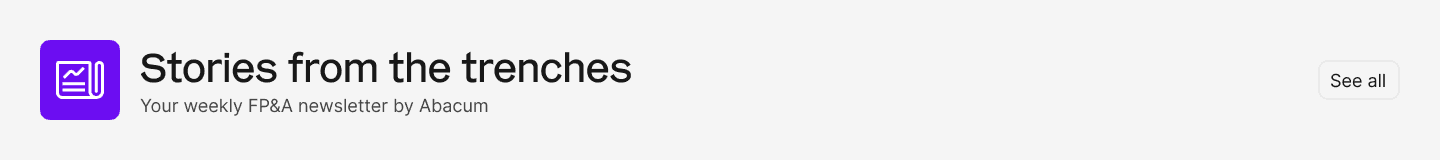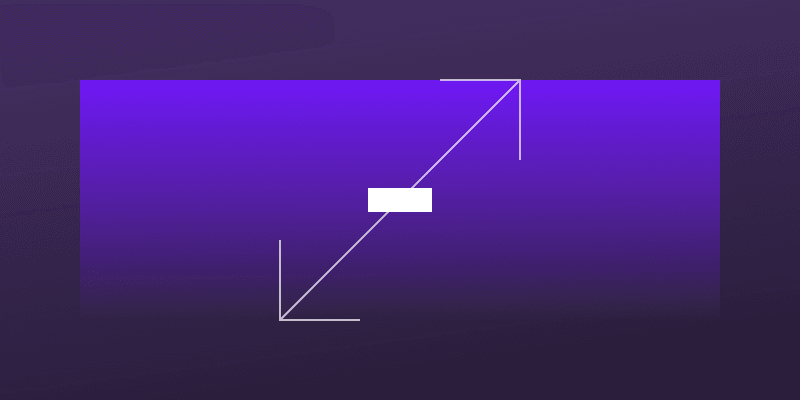Introduction
This is the fun part: modeling. I had dreamt of building a model that would help everyone understand the business, drive better results, and finally feel the true beauty of using spreadsheets! I would be using rolling budgets and running management reviews all from the foundation of my great operational model. That was the vision.
The reality? My first model gathered dust, fifteen nested folders down in a Google Drive, next to v1.23 and vfirst_diligence_net_income_match_final. The only ‘magic’ that surprised people was that the model was somehow “still up to date” when I showed them the link. Nobody used it.
In my defense, it passed muster for the board and CEO. It helped me plan and understand the business. But, without anyone else using it, my team became solely responsible for analyzing “the wizardry of our operating model.” I tried to change it. I ran training sessions, one-on-one meetings, and walked team leads through how every number connected. But the moment I looked away, people reverted to their own spreadsheets and team-specific systems. The model got little more than a passing glance during monthly reviews.
Ironically, in trying to build a unifying operational model, I had created yet another harmful silo by building a tool that only the CEO and I used to plan.
A year later, I finally saw a new team member use the model unprompted. The sense of success in that moment made me realize I had been focused on the wrong thing. I had built for financial and board needs. I hadn’t built for how teams actually worked. I hadn’t focused on the details. Looking back, it is what I had minimized.
Some people dislike spreadsheets. I know, it is shocking.
People can only handle so many tools. They do not want another system. They want a single source of truth to see their data, make projections, and prioritize decisions.
Old or inconsistent data is a dealbreaker. If the model does not exactly match a system people already trust, like their CRM, they will stop using it.
Permissions matter. People want to share models with their team. If they have to export or copy-paste data to avoid exposing sensitive information, the tool loses its value.
Simplicity above all. The easier the model is to use, the more likely people are to rely on it.
Feedback loops are critical. People need to see the impacts of any change in their assumptions clearly. If they cannot, using the model feels like turning a shower handle without knowing whether the water will be hot or cold.
I rebuilt the model with this in mind. Instead of just a financial model+, I expanded its scope into a full operational model by including everything teams needed for planning: headcounts, budgets, funnels, actuals, KPIs, and more. It became a single, centralized system where people could plan, track, and make decisions in one place, all rolling up to realistic outcomes.
And over time, it clicked.
Gradually people started using it as their go-to planning resource. I saw them deep in their division sheets running scenarios, forecasts, and analysis. I watched as they connected the dots, assessing how another team’s outcomes impacted their own. The model had finally become a tool they relied on. One that not only drove strategy but also turned plans into action.
Below, I’ve outlined the guide I wish I had when building my first operational model. It covers each tab step by step, along with key principles to ensure the model scales with you.
1. Key principles
An operating model needs to show what happened, why, what will happen, and why for each team. Every department head thinks differently (as covered here), so your model needs to be clear and robust. To do so:
Put actuals next to forecasts. Show both what has happened and what is planned side by side to make it clear what needs to happen next.
Use a driver-based structure. People should be able to change the numbers they know or are estimating and immediately see the effects on everything else.
Enable drill-down links. This earns trust in the numbers and provides actionable insight. There is not much you can do if you don’t understand or believe what makes up the number.
Make it visual. Design matters. Just as customers value great UX, your team will engage more with a well-designed model. This means using clear labels, thoughtful layouts, and colors that guide users intuitively through the model. Ask a designer for five-minute feedback.
Establish data permissions. People need to see only what they need. Proper permissions eliminate the need to export or strip reports just to share information.
Embed data checks on every tab. If the model does not match a system people already trust, they will not use it. It does not even matter which one is technically correct. Use green “data accuracy” checks to cross-reference numbers to other tabs.
Encourage experimentation. Build in a simple toggle for “what-if” scenarios so users can test ideas and instantly see the impact. This makes the model way more interactive and encourages adoption.
Tie it into your narrative arc. Make sure that you reinforce the story behind your numbers by making it clear how the historical and future numbers tie into your company's story.
You want to build an operational model, not a fancy financial statement.
Tip: The way you present data matters as much as the data itself. If you want to get your point across, the way you show your data matters. To nerd out see: Tufte Design, Storytelling with data.
2. Front page: A clear overview of the business
Now for the first page. The front page should provide a high-level, easy-to-digest view of the company’s performance. To do so, make sure to include:
One-Page design. Keep it concise enough to fit on a single printed page, forcing prioritization and avoiding clutter.
Key metrics. Place the most important KPIs front and center, with clear labels and color coding for quick insights. Northstar or product metrics should be front and center.
Visual summary of scenarios. Show potential outcomes for key financial and operational drivers to help teams quickly assess best- and worst-case scenarios.
Visual Sum-Up of a key number from each. Provide a single, high-level metric from every key section of the model (e.g., revenue from Sales, headcount from HR, cash balance from Finance) to provide an anchor for each team.
While it is tempting to make the front page a board-level SaaS metric dashboard, you will get much more buy-in from your team.
Tip: Make this front page the internal company homepage. Link to all other reports, models, and knowledge documents so that people engage with company-wide numbers daily before jumping into specifics.
3. Second page: A customer-centric overview (the customer journey)
Most dashboards focus on team-specific metrics but often miss the bigger picture… the customer. A clear visualization of the entire customer journey, from acquisition to retention, ensures that every team understands how their work connects to the broader business.
Map the full Customer Journey. Clearly outline the numbers from awareness -> qualification -> sales -> onboarding -> adoption -> expansion -> renewal -> advocacy. Show how each team contributes at every stage with numerical data and visuals.
Enable flexible filtering. Allow users to drill down by customer segment, company, region, cohort, or time period. This ensures teams can analyze both big-picture trends and individual customer insights.
Highlight bottlenecks and risks. Incorporate conversion rates, drop-off points, and risk indicators so teams can quickly spot friction in the journey.
Incorporate visual indicators. Use traffic light signals (green = on-target, yellow = needs attention, red = underperforming) to make performance instantly clear.
Make it actionable. Include quick links to customer data, support tickets, or sales notes so teams can immediately act on insights.
A full customer journey can be overwhelming in a sea of statistics. A single, well-designed visual tab ensures everyone understands how the business operates.
Tip: Embed the customer journey tab into the onboarding process so new hires can quickly grasp how customers interact with your company.
4. Third page: Roadmap and usage
The roadmap should drive your company. Every part of the business relies on what you are selling. Too often, this is completely disconnected from your Finance+ model. You need to clearly show how customers are using the product in aggregate, as well as what developments are coming next. To do this, include:
Key product metrics over time. Track adoption, engagement, and other critical usage stats.
Customers segmented by health. Identify at-risk vs. thriving customers to guide decision-making.
Link to the product roadmap. Ensure visibility into upcoming features and improvements.
The goal is to have one page where you can easily assess customer health and see how each team interacts with the product.
Tip: As with many of these pages, assign ownership of the tab to the business partner supporting Product and Customer Success. This ensures accountability and regular updates.
5. Fourth page: The full funnel
Your sales and marketing funnel page should provide a clear, detailed view of both historical performance and future expectations. This helps teams understand where leads are coming from, how they convert, and what targets are realistic moving forward. This should include:
Segmentation by geography and business unit. Break down the funnel so teams can align sales and marketing efforts within the same markets.
Top of funnel (MQL/SQL). Show the volume of MQLs and SQLs entering the funnel along with the expected delay in the process. In most companies, by the time the quarter starts you should know where you will end with 90% accuracy.
Conversion rates. Display actual historical conversion rates at each stage in each region and clearly highlight if you expect these to change.
Sales rep pipeline coverage. Show how much pipeline each rep is responsible for to ensure quotas and pipeline align. This goes not only for AEs but also BDRs and SDRs.
Final customers. Show how leads ultimately convert into paying customers with an average ACV. This then sets the stage for the implementation and CS teams.
This page is not just about analyzing actuals but also about setting clear expectations for the future. If conversion rates are dropping or pipeline coverage is thin, this page should highlight the risks before they impact revenue. It’s a CRO’s view of the world.
Tip: Ensure marketing and sales are fully aligned. If marketing is acquiring half the leads in the USA but only 25% of sales capacity is there, your funnel is imbalanced, leading to inefficiencies.
6. Middle pages: Function-specific dashboards for each team
Not team-specific dashboards, but function-specific ones. The goal is to increase cross-functional understanding, not reinforce silos. Each team should see the numbers most relevant to their performance in context with related functions. How to Structure:
Group by function, not team. Don’t isolate teams.
Sales & Marketing → See how lead generation impacts pipeline and revenue.
Product & Customer Success → Track product adoption alongside customer retention.
Finance & Operations → Monitor budgets, reforecasts, and efficiency metrics in one place.
Include all relevant planning information. Projections, headcounts, operational metrics, budgets, etc.
Include shared KPIs. Align overlapping functions with metrics that connect both teams to encourage cooperation.
Highlight interdependencies. Show how one function’s performance affects another to break down silos. This is primarily done through the mixing of numbers vertically.
These middle pages should be used by each team to own their team’s results.
Tip: You can hide a lot in drilldowns, but someone should never need to leave your tool to plan effectively.
7. Last pages: Financial and board models
Your model should instill confidence by making it easy to verify the accuracy of the numbers. Access to these tabs should typically be limited to finance leaders and the executive team. You need to have:
Integrated financial statements. Ensure the Profit & Loss (P&L), Balance Sheet (BS), and Cash Flow (CF) statements are linked and balanced. These are the foundations on which all else is built.
Industry-specific dashboard. Create an overview covering the company’s history through the next five years. This should include all key metrics for benchmarking against best practices and be formatted for easy board-level review.
Clearly define key cash assumptions: Label critical cash-related inputs (e.g., revenue collection cycles, expense timing) to ensure alignment on the aggressiveness of your scenarios.
Runway calculations: Include a clear calculation of cash runway, covering different scenarios. This helps stakeholders understand financial sustainability under various conditions.
By focusing on these elements, your model becomes more than just a tool; it’s a trusted source of truth for the organization.
Tip: Your accounting team should use these numbers rather than a separate report from the ERP. This keeps them invested in the data and builds trust in the SaaS metrics, which can often be a source of tension.
8. Done! And now the work begins…
Just because you built it does not mean it will be used. You need to put in the effort early to ensure teams actually adopt it.
Ensure it passes the litmus test. Can each team lead look at it to make decisions without needing a separate tool or system? If not, it is probably not “simplifying their lives.”
Use this model for all planning. This should be the go-to model for all forecasting, BvAs, and budgeting. You don’t need a separate tool or spreadsheet.
Clarify that each team lead owns their section. Each team lead should be responsible for their section. Any necessary changes go through them, and their tab should be accepted as the “source of truth.”
Easily connect to other data sources. Integration with existing systems ensures accuracy and prevents duplicate work.
Establish a defined update and review process. Set a regular cadence for updates, reviews, and accountability.
Provide support. Business partners should be experts in the model, acting as the first line of support if anything goes wrong or if teams need advanced functionality.
Train for widespread adoption. Ensure all team members know how to use the model effectively. Familiarity will drive consistent usage.
Disallow any other models. This is tough, but if done right, all team members should be able to rely on the operating model for decision-making and performance tracking.
Your model will become an “operating model” when your teams actually use it to operate. Before that, it’s simply another financial model. The transfer of ownership from finance to each team turns it into a living document that evolves alongside the business.
Tip: The easiest way to do this is by making them feel involved in the process and confident in how to use it to answer their questions.
In conclusion.
Your operating model is the one model to rule them all. Build it right, and it becomes the ultimate tool for alignment, insight, and decision-making. Build it halfway, and it turns into just another administrative task, something teams maintain “because finance needs it” rather than a model that drives real value.